10 Gb/s Router - For fun!
Last year I was lucky enough to get access to 10 Gb/s home internet for $40/month. Ironically my ISP can not provide me with a router capable of handling more than 1 Gb/s. For $40/month that’s acceptable - I’m paying less than most people do for Gigabit anyway. But I wanted to experience the full power of 10 Gb/s.
Looking around it’s clear there isn’t much consumer networking hardware built for 10 Gb/s. Many of the routers advertised as 10 Gb/s only have 2.5 Gb/s WAN ports combined with WiFi 6E. So from your WiFi 6E capable device to the router there is a theoretical best case bandwidth of 10.8 Gb/s. But from your router to the internet you’ve got a pipe less than a quarter that size.
The consumer hardware that can truly deliver 10 Gb/s to a device on your LAN (in my case, a wired device) never has more than one 10 Gb/s LAN port. The AXE16000 for example has:
- 1x 10 Gb/s LAN
- 1x 2.5 Gb/s LAN
- 4x 1 Gb/s LAN
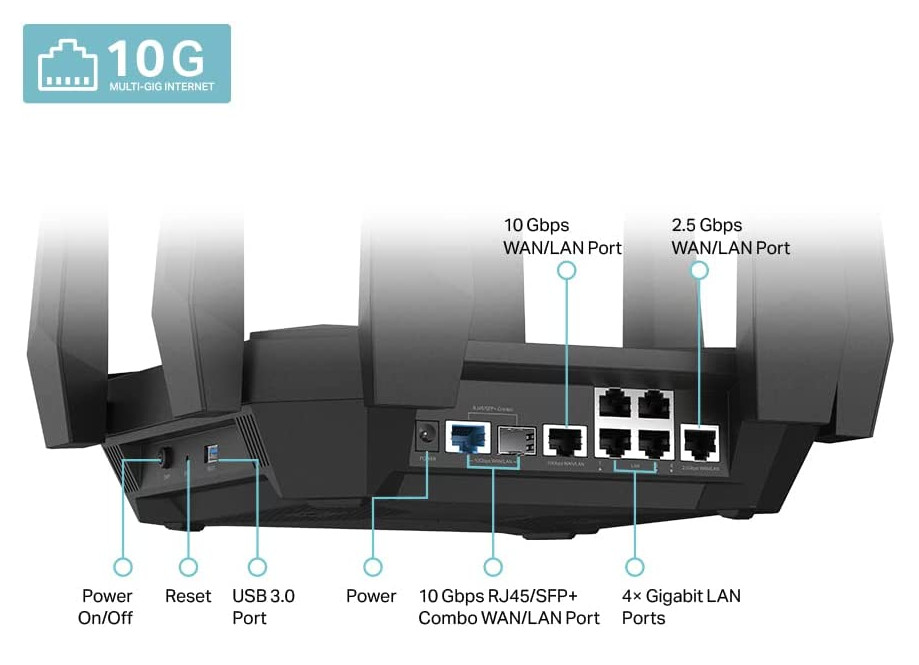
It’s $500. But the feature set isn’t quite what I’m looking for. The WiFi is over-spec’d and switch under-spec’d.
Building My Own
| Part | Model | Price |
|---|---|---|
| PC | Dell Optiplex 7020 | $50 (Craigslist) |
| Switch | TEG-S750 | $310 |
| NIC | X540-BT2 (Offbrand) | $125 |
| 6 inch Cat6A | N/A | $3 |
| AP | R6700 | $0 (My old router) |
| SATA Y-Splitter | N/A | $0 (From cable bin) |
| Total | $488 |
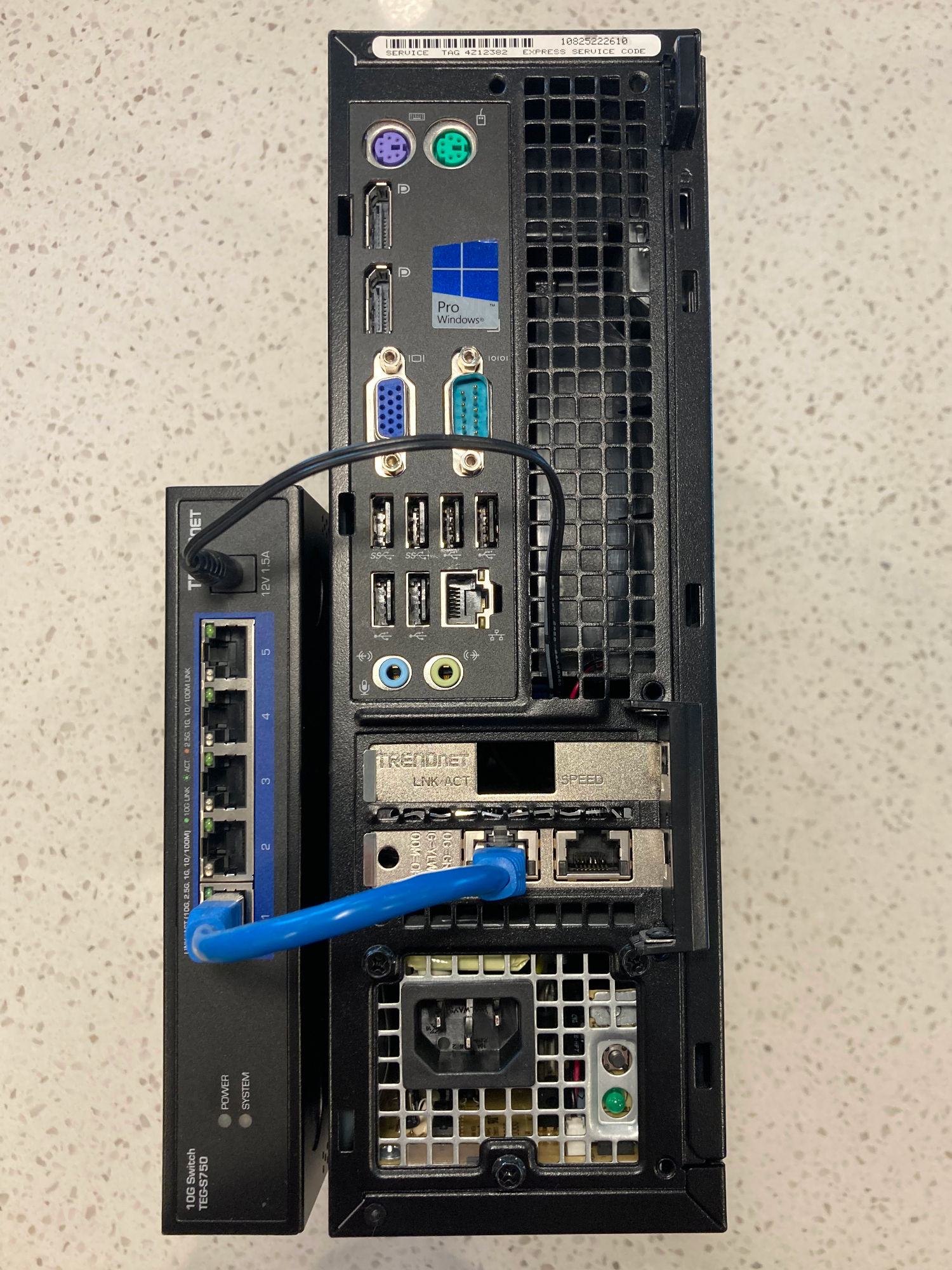
PC
| Part | Model |
|---|---|
| CPU | i5-4590 @ 3.3 GHz |
| RAM | 2x4 GiB DDR3 |
| PCIe Slot | 3.0 x16 |
| PCIe Slot | 2.0 x4 |
I got a nice deal on this old Haswell Dell small-form-factor PC. It’s got 4 cores and 8GiB of RAM, which is more than enough for a router. The 3.0 x16 PCIe slot will handle the NIC, which leaves one x4 slot for future expansion needs.
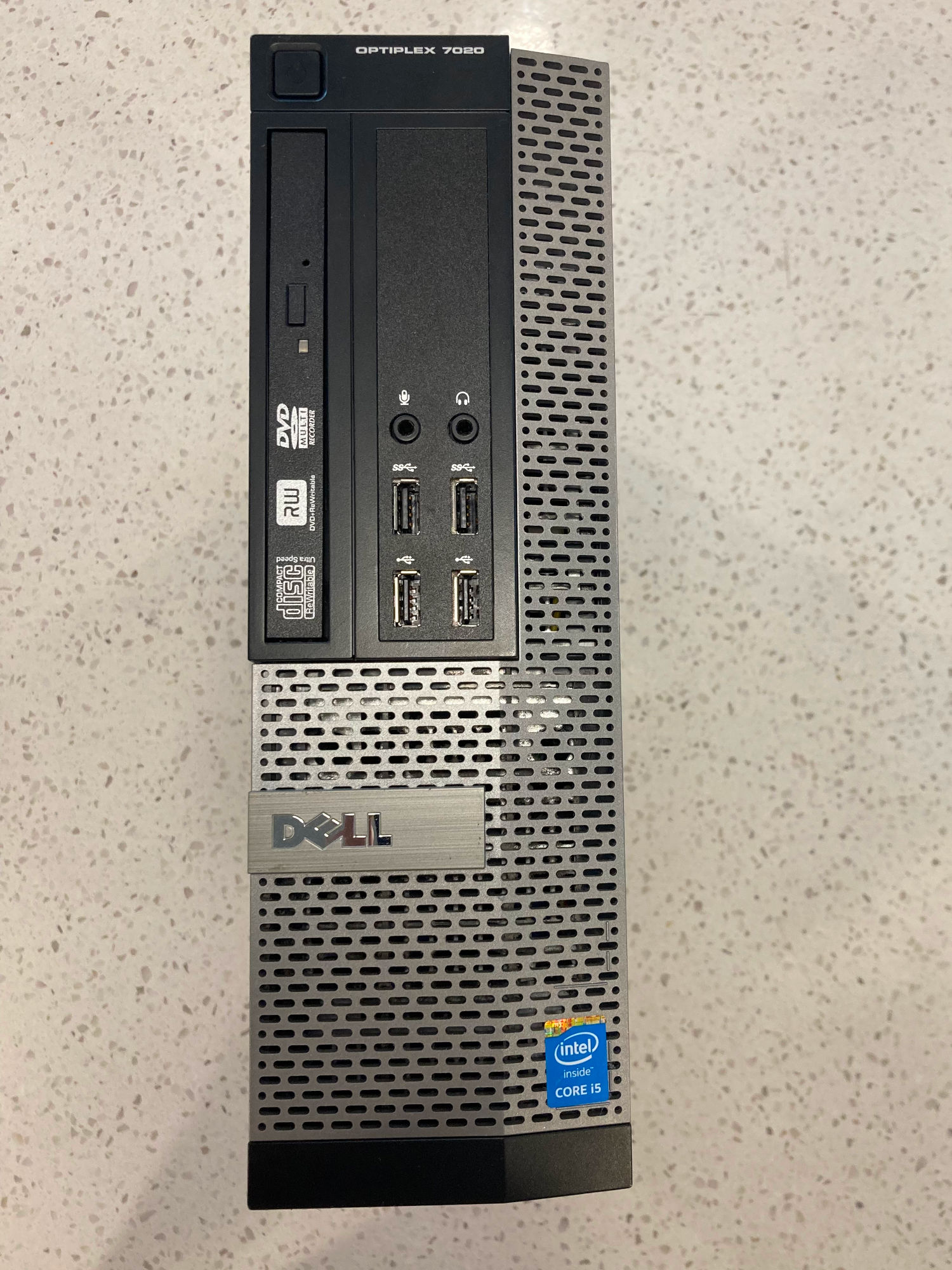
The only downside is the x16 PCIe slot is right up against the power supply. This means cooling is a bit of an issue for the NIC.

NIC
I needed a network card that was all RJ45. My ISP-provided fiber modem only outputs via an RJ45 and nothing on my LAN uses SFP+. The old Intel X540-BT2 looked like the best solution. I bought an off-brand version (still uses the original silicon) that includes a fan. The original X540 was known for overheating, and given the limited airflow in the Dell I think the fan is necessary.
There’s a LTT video that came out a few months after I built this router that recommends almost all of the same parts. They’ve modded their X540 to include a Noctua fan and mention it offhand, but that fan is really necessary because these NICs get hot.
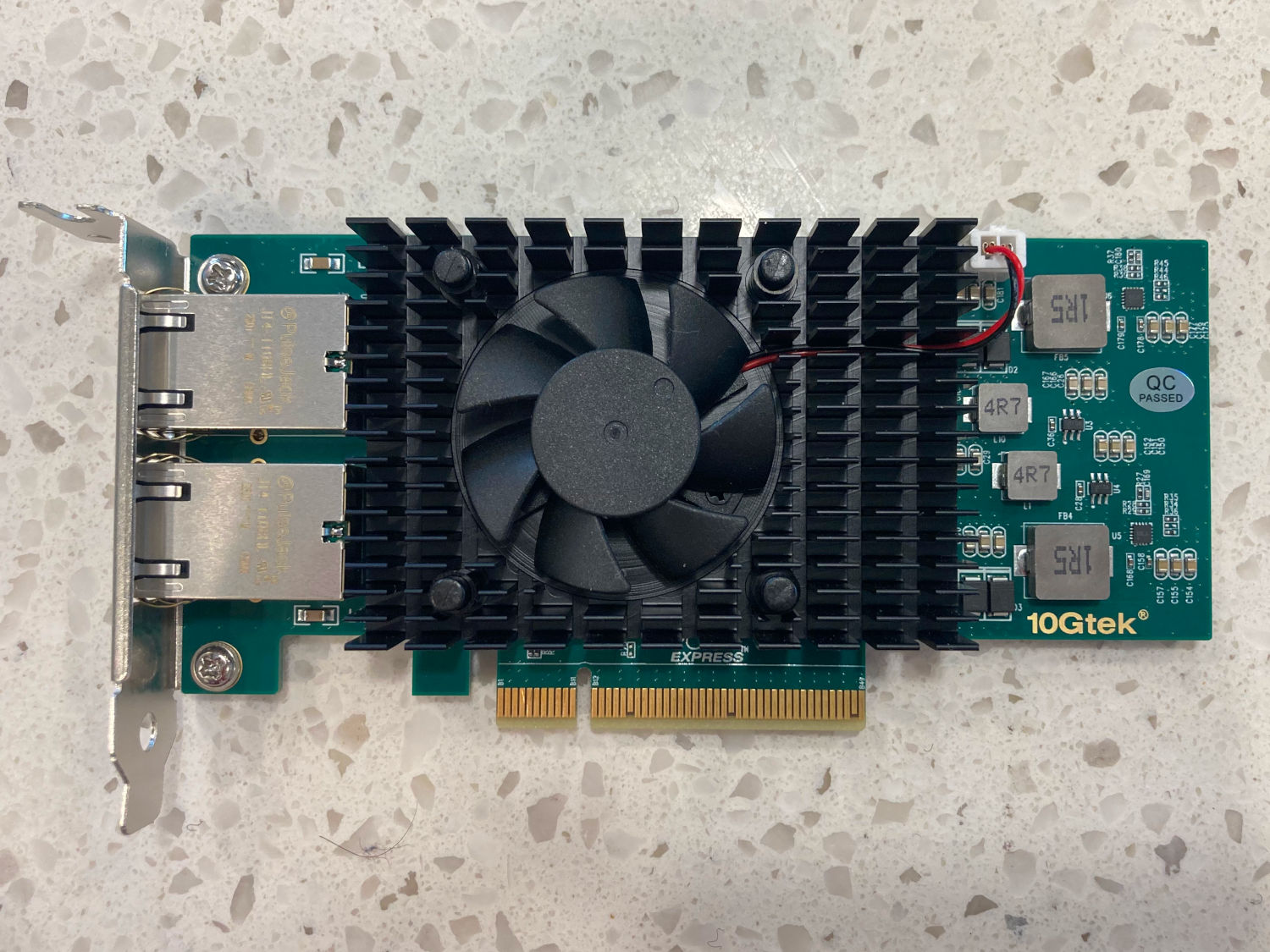
Switch
So one thing to keep in mind is that because the NIC is using such an ancient chip (released Q4 2012) it does not support 2.5 Gb/s or 5 Gb/s ethernet. It can only do 10M/100M/1G/10G. If you decide to save a buck and use a 2.5 Gb/s or 5 Gb/s switch then the NIC will drop down to 1 Gb/s as that will be the highest common speed between the NIC and switch. But because this switch can communicate with the NIC at 10 Gb/s it works fine. The switch handles translating between 10G-baseT and lower speeds that devices might speak.
What I love about this switch is that it runs on 12V and only consumes 1.5A. That allowed me to very easily wire it right into the PC’s internal power supply.

Amazingly each 12V wire (the yellow wires) in a SATA cable can deliver up to 1.5A! The Dell PC only expects you to have one SATA powered device, so I needed a Y-splitter cable to power both the switch and the storage device (a low power SSD in my case). Thankfully I already had one lying around. It’s definitely within spec, and I’ve had this running for almost a year without trouble. Just make sure you’ve got the right wires soldered to each other - ground to ground, +V to +V.
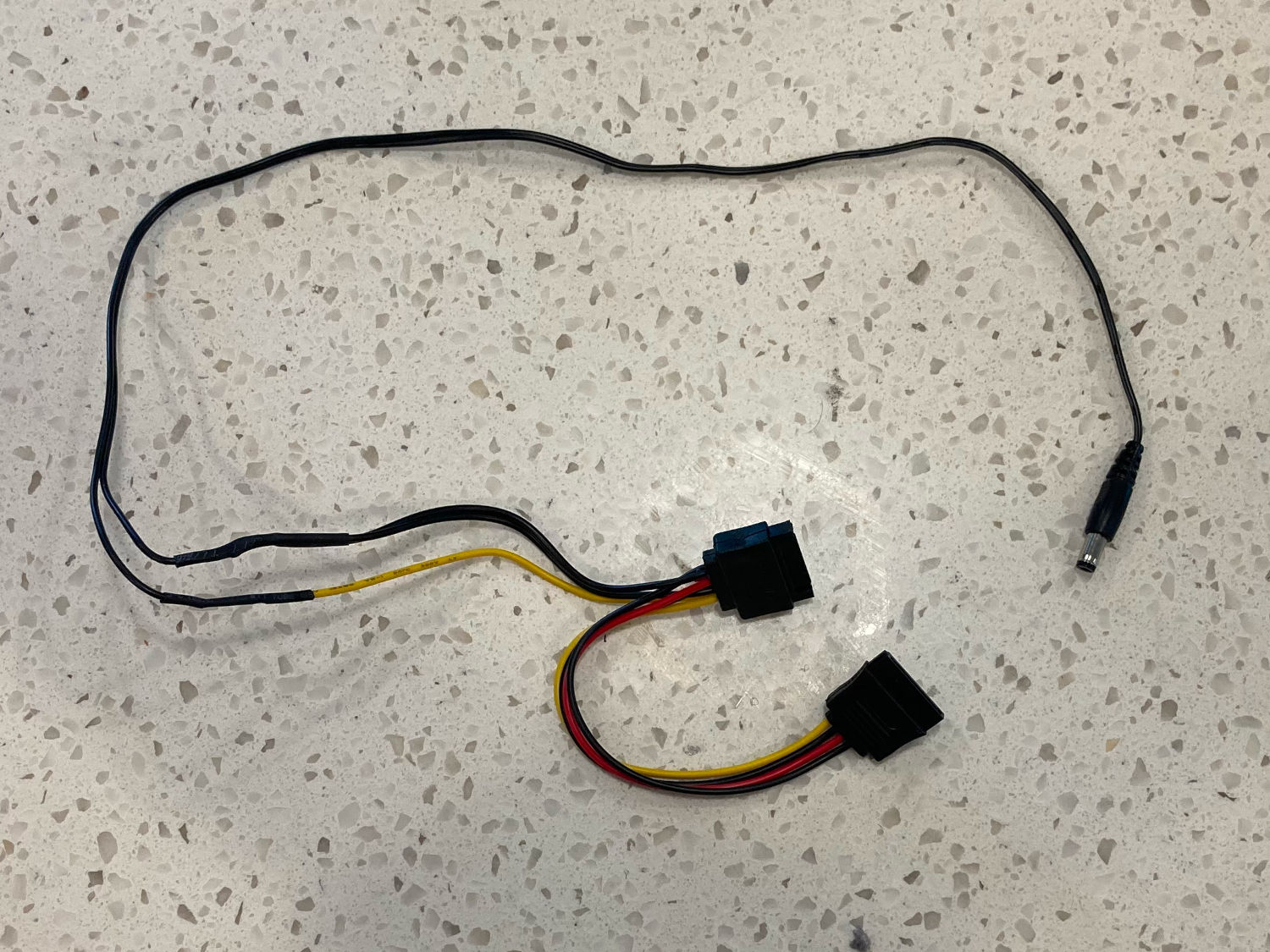
What I’ve got in the end is a single power outlet solution for my router and switch combo. And with a little velcro it all feels like a single unit.
AP
While I clearly don’t prioritize it, I still want good WiFi. For me that means good enough to stream HD video to a couple of devices simultaneously. WiFi 802.11ac can handle that perfectly. My old router has functionality to put it into “AP Mode” where it no longer acts as a firewall or DHCP server. With “AP Mode” enabled the old router is nothing more than a WiFi to ethernet translator.
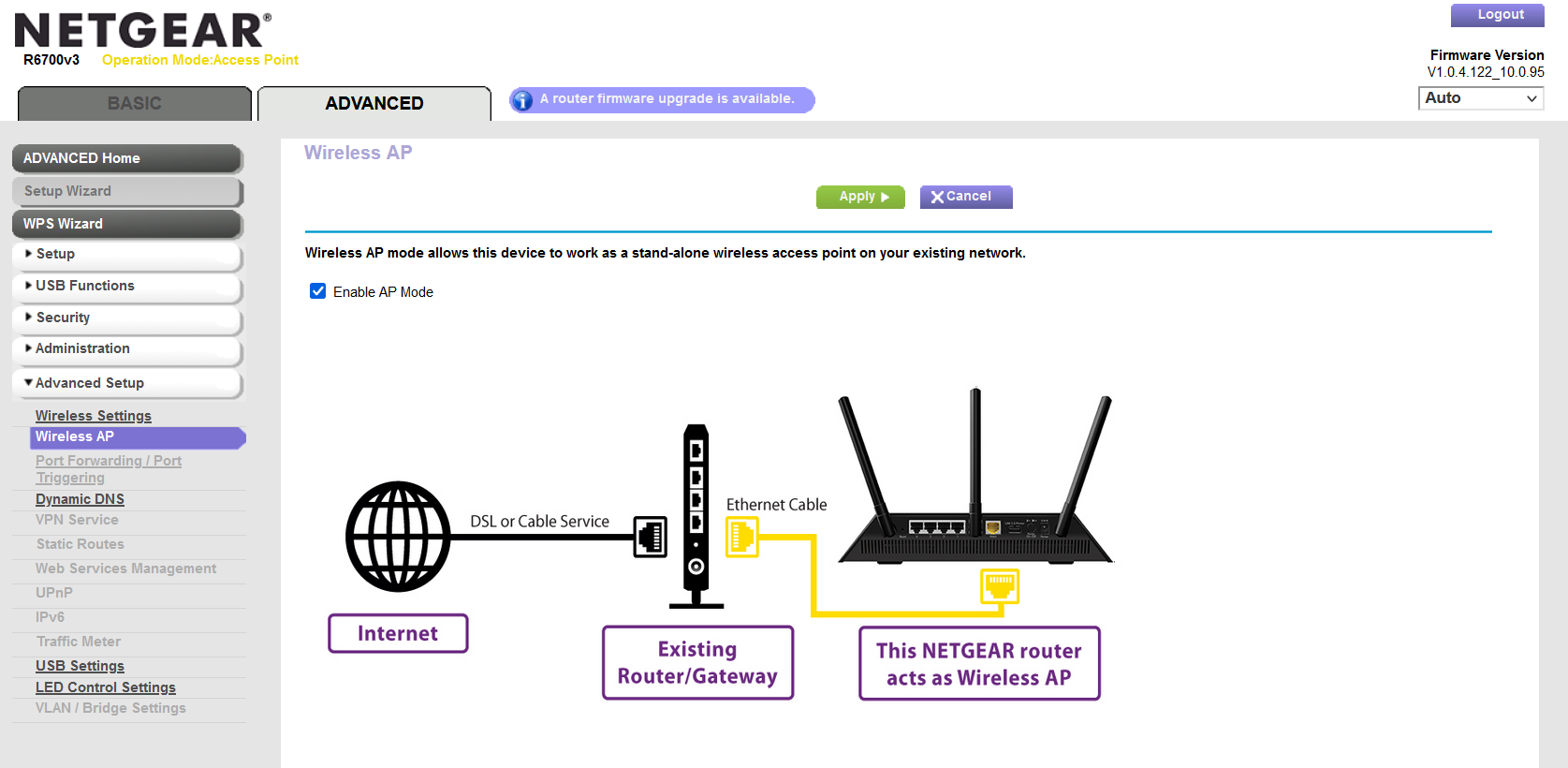
This router requires 12V at 2.5A. I could pull that out of the spare PCIe slot, but for now it’s running off of a separate power supply.
Operating System
I’m running pfSense on this computer. It’s a FreeBSD-based operating system designed specifically for routers and it’s got some awesome features. But generally I just want it to do its job and allow me to never think about my router when I just want to use my computers.
Results
It’s not 10 Gb/s. But my ISP claims they provide “up to” 10 Gb/s. I’ve only ever seen as much as 2.5 Gb/s when downloading Steam games. That’s still pretty cool.
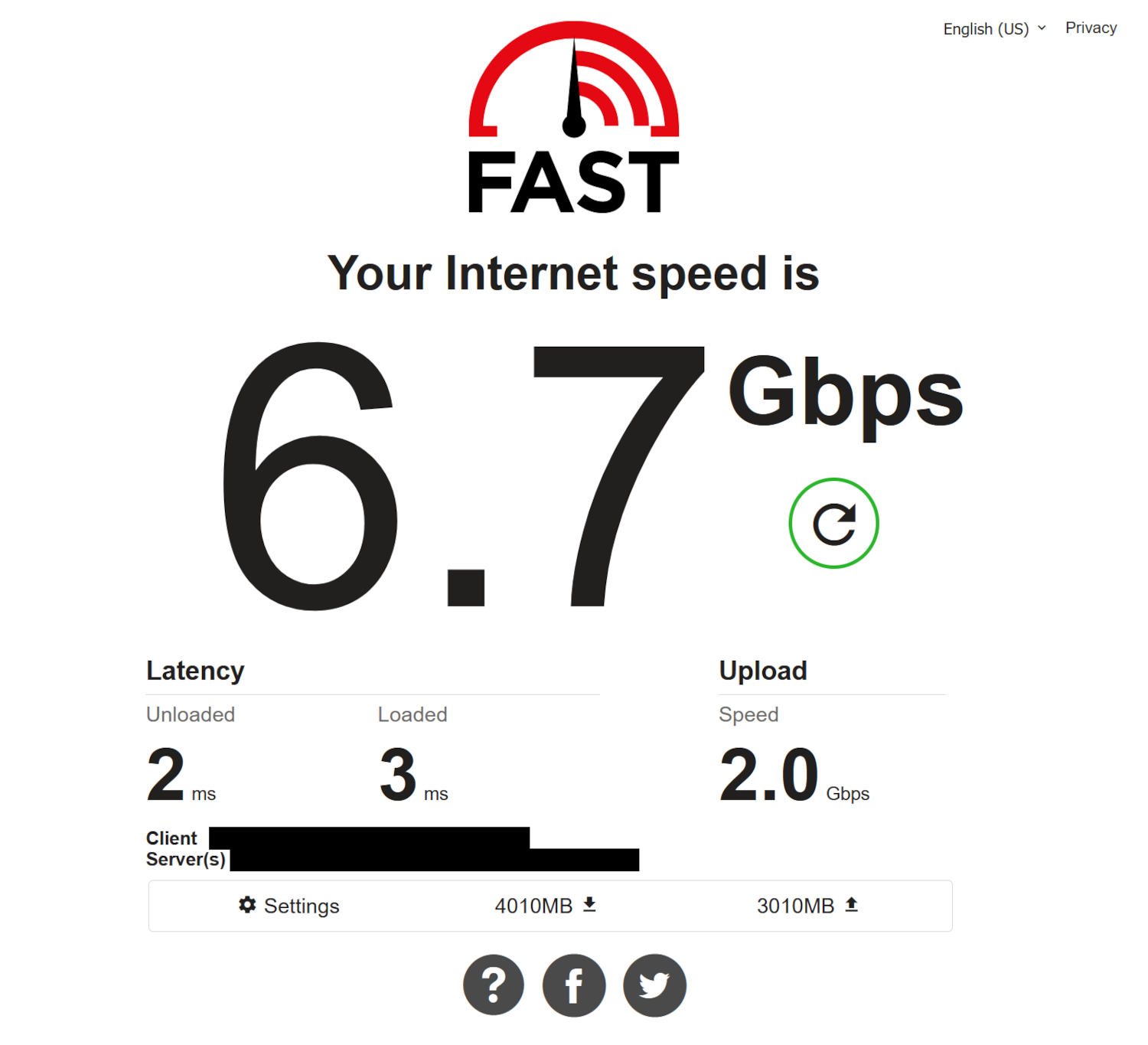
Was it worth the effort? For me, definitely. I had a ton of fun and learned a few things along the way. But I think if you’re not really into computer hardware the consumer products available like the AXE16000 will get you to a similar result for a similar price.